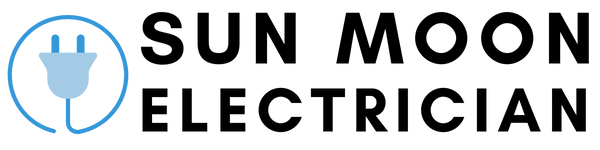Server rooms are the beating heart of modern businesses and are responsible for handling massive amounts of incoming and outgoing data. Businesses that use server rooms need to keep their connectivity and overall online presence up and running 24 hours a day, and any periods of extended downtime can cost a business thousands of dollars in lost revenue and customer engagement.
With this in mind, any commercial server room should have a ready backup plan in case of power outages. Here are some of the key steps to take when a server room suffers an unexpected power outage.
Determine The Scale Of The Outage
Your first task when your server room loses power is to determine whether the server room is the only part of your commercial building that has been affected. If it is, the root cause of the outage is probably a fault in the room's electrical supply infrastructure. A simple tripped circuit breaker can be reactivated, but if this doesn't work, there is probably a fault in the wiring that requires professional repairs.
If the whole building has been affected by the outage, there may be a problem with the building's power supply as a whole. Outages affecting entire streets or blocks imply problems with the municipal power supply.
Determining the scale of the power outage can help you respond in the most effective way, and can be used as a predictor of how long the outage will last. Server room-only outages that aren't caused by tripped breakers will last a long time until the wiring problem can be fixed. Larger scale outages may only last a short time if they are caused by lightning strikes or substation faults, although outages caused by heatwaves may last longer.
Check That The UPS Is Up And Running
Most commercial server rooms are connected to an uninterruptable power supply or UPS. Unlike a conventional backup generator, these systems automatically activate within milliseconds of a power outage occurring. These systems will keep your servers running and prevent deactivation or reboots.
If your server room suffers a power outage and is connected to a UPS, you must check that the UPS is powered on and your servers are still active as quickly as possible. Bear in mind that UPS systems can only provide power for a relatively short time, and backup essential data accordingly in case the UPS dies before the power outage ends.
One important thing to remember is that large-scale outages will also deactivate the server room's air conditioning and HVAC systems. Running a server room off a UPS for long periods without proper cooling can rapidly lead to catastrophic overheating, which can seriously damage server equipment. In these situations, manually deactivating servers running off the UPS may be the safest option.
If your server room lacks a UPS, seriously consider having one installed by a commercial electrical contractor to protect against future outages.
Call In Professional Help
Outages that only affect your server room or the building as a whole will not fix themselves, so you should call in a commercial electrical contractor as quickly as possible to find and fix the source of the outage. Use a service that specializes in electrical outage repair for business properties, as these services will be more familiar with UPS systems and other electrical infrastructure commonly used in server rooms.
To learn more, contact a company like Main Electric.
Share